UI design about ngrinder recorder.
|
Hi, all
I do some design for ngrinder recorder, include the sample function.
1. Open browser 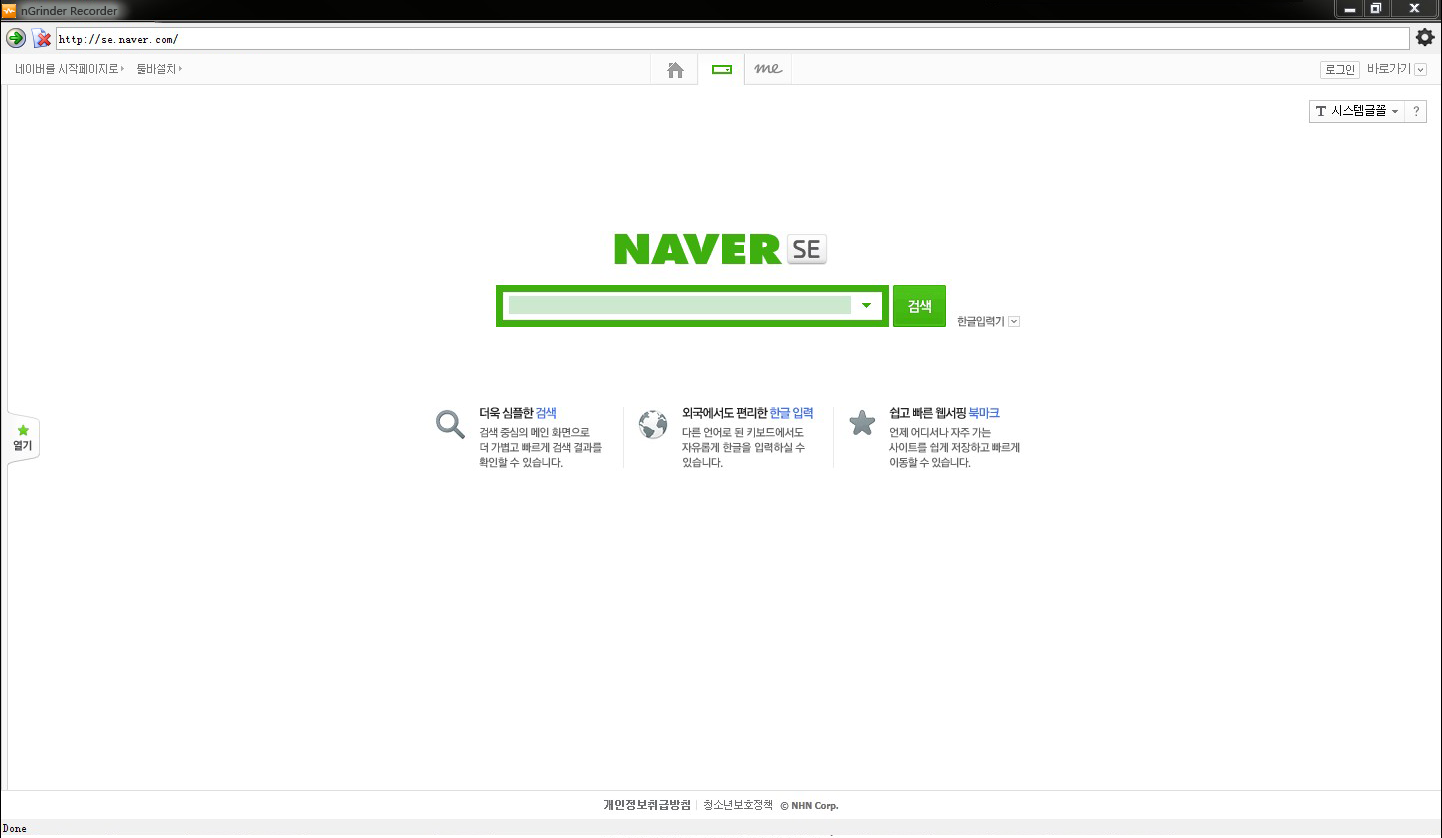
a) This browser just as one tab, using for recording script. I think if it can create multi-tabs, open different website in recording script process, maybe it will make the script errors. b) There are three buttons with three different icon, include "Start", "Stop" and "Preference". "Start" button can open the configuration dialog and start to record script. "Stop" button can stop record and save the script file. "Preference" button is optional, can add the setting operation in it. 2. Configuration dialog 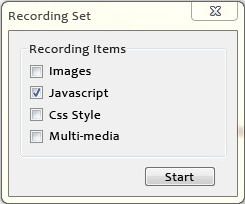
When click "Start" button, will open this dialog, select the items user want to includ into script and click "Start" button, will start record process. 3. Save 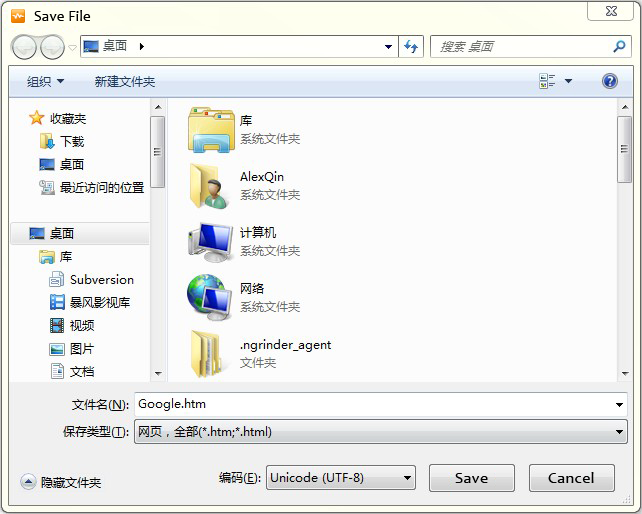
When click "Save" button, will open this dialog, user can save the python script to anywhere. Above contents is the sample functions, if you have ideas, please share them in this topic. Recently I'm studying how to use awt and swing to draw the UI, if anybody has the sample code or experiences about these technology, please give me some suggestion. Thanks. |
|
Administrator
|
Good~
To Mavlarn. What do you think?
 JunHo Yoon Global Platform Development Lab / Senior Engineer 13th FL., Bundang First Tower, 266-1, Seohyeon-dong, Bundang-gu, Seongnam-si, Gyeonggi-do, 463-824, KOREA Tel 031-600-9071 Fax -- Mobile 010-6255-0559 Email [hidden email] 
-----Original Message----- If you reply to this email, your message will be added to the discussion below:
http://ngrinder.642.n7.nabble.com/UI-design-about-ngrinder-recorder-tp128.html
To start a new topic under ngrinder_dev, email [hidden email]
To unsubscribe from ngrinder_dev, click here. NAML |
|
About the tab, it is reasonable that there is no tab, just one page. to avoid some background request like we did in test list page.
For the option, I think no need to make it complex, just with a most easy way. I think it is easy to display them in the left, and user can also know the option at any time. (Maybe it will be a little ugly.)
For the script saving, I think it is OK to popup a window to save.
-----Original Message----- Good~
To Mavlarn. What do you think?
 JunHo Yoon Global Platform Development Lab / Senior Engineer 13th FL., Bundang First Tower, 266-1, Seohyeon-dong, Bundang-gu, Seongnam-si, Gyeonggi-do, 463-824, KOREA Tel 031-600-9071 Fax -- Mobile 010-6255-0559 Email [hidden email] 
-----Original Message----- If you reply to this email, your message will be added to the discussion below:
http://ngrinder.642.n7.nabble.com/UI-design-about-ngrinder-recorder-tp128.html
To start a new topic under ngrinder_dev, email [hidden email]
To unsubscribe from ngrinder_dev, click here. NAML If you reply to this email, your message will be added to the discussion below:
http://ngrinder.642.n7.nabble.com/UI-design-about-ngrinder-recorder-tp128p130.html
To start a new topic under ngrinder_dev, email [hidden email]
To unsubscribe from ngrinder_dev, click here. NAML |
| Free forum by Nabble | Edit this page |




